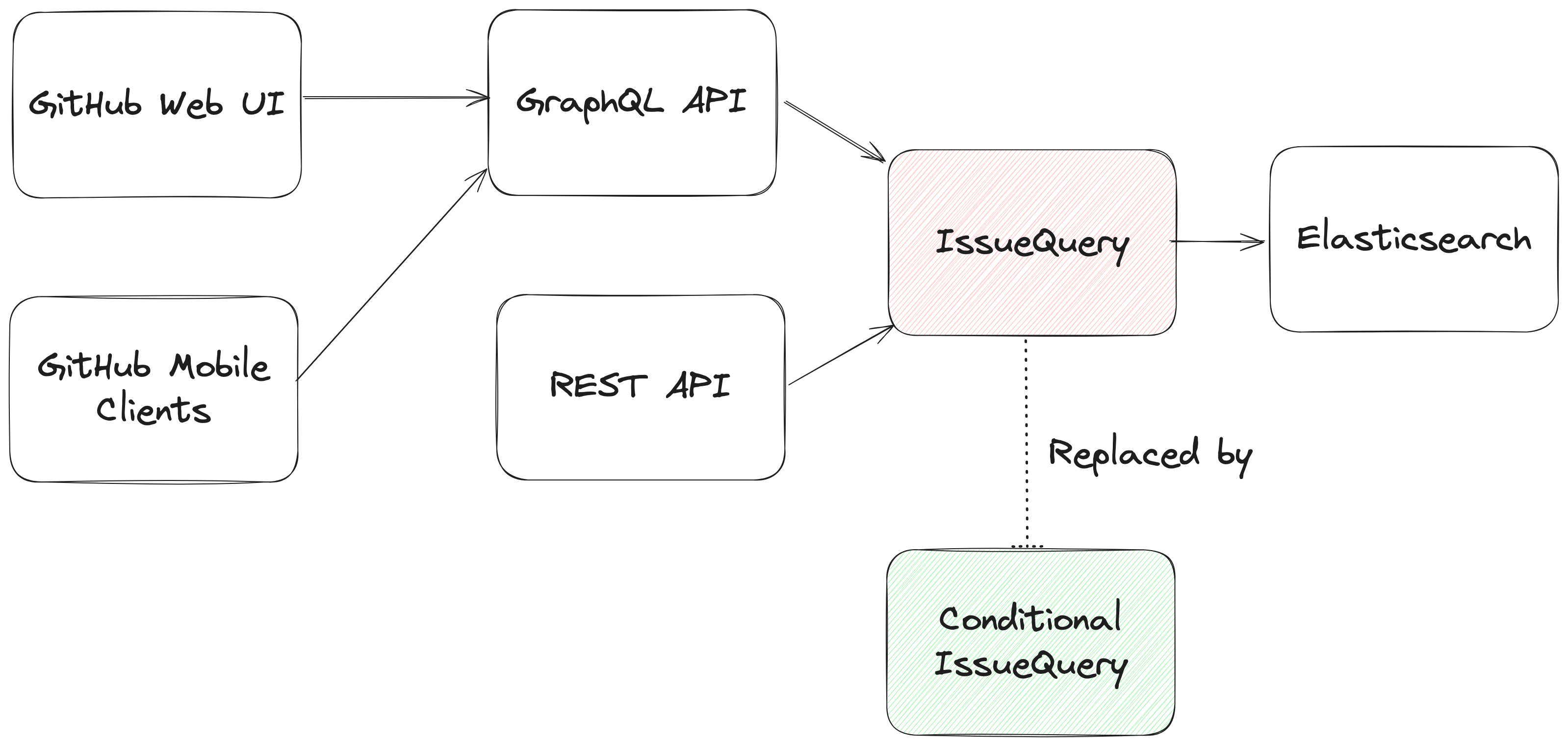Infosec Tools
A list of information security tools I use for assessments, investigations and other cybersecurity tasks.
Also worth checking out is CISA’s list of free cybersecurity services and tools.
Jump to Section
- OSINT / Reconnaissance
- Scanning / Enumeration / Attack Surface
- Offensive Security
- Vulnerability Catalogs & Tools
- Blue Team
- Assembly / Reverse Engineering
- OS / Scripting / Programming
- Password
- Assorted
OSINT / Reconnaissance
- Common Crawl - Open repository of web crawl data
- Cylect.io - Ultimate AI OSINT searching tool
- DarkwebDaily.Live
- Dehashed - Data-mining and deep web asset search engine
- Dork King - Bug Bounty Dorks
- DorkGenius - Generate custom dorks for Google, Bing, DuckDuckGo, & more
- DorkSearch.com - Faster Google Dorking
- FOFA - Search engine for global cyberspace mapping
- Google Advanced Search Operators - A resource for doing advanced Google searches
- Have I Been Squatted? - Check if your domain has been squatted.
- Hunter.how - Internet search engines for security researchers
- IntelligenceX - Search Tor, I2P, data leaks, domains, and emails
- Lopseg - OSINT tools
- MetaOSINT - Aggregation of “top” tools & resources intended to help jumpstart OSINT investigations
- OSINT Framework - Helping people find free OSINT resources
- OSINT Industries - Gateway to email-based research
- SEC eFilings (EDGAR) - Electronic Data Gathering, Analysis and Retrieval system
- SpyOnWeb - Find related websites
- Wayback Machine - The archive for the Internet and a time machine for the web
- Well-Known Resource Index - Search /.well-known/ resources served by sites across the web
- Worldwide OSINT tools map - Phonebooks, cadastral maps, vehicle numbers databases, business registries, passengers lists, court records and much more
- ZoomEye - Target information search
Network Tools (IP, DNS, WHOIS)
- AbuseIPDB - Check IP address, domain name or subnet
- American Registry for Internet Numbers (ARIN) - Administers IP addresses & ASNs
- Better Whois - The whois domain search that works with all registrars
- DomainTools - Whois lookup, domain availability and IP search tools
- DNSCheck - DNS tool
- DNSDumpster - DNS recon & research, find & lookup dns records
- DNSViz - Tool for visualizing the status of a DNS zone
- dnsqueries.com - Collection of online network tools
- Hurricane Electric BGP Toolkit - A variety of Internet services and network tools
- Internet Namespace Security Observatory - DNSSEC statistics and insights into the global adoption of secure internet namespaces
- IPSpy.net - IP Lookup, WHOIS, DNS, Utilities
- IPVoid - Discover details about IP addresses
- ManageEngine Site24x7 - Free Tools for Network, DevOps and Site Reliability Engineers (SRE)
- Netcraft - Collection of internet security services
- Network Solutions - Whois lookup for domain registration information
- NetworkScan - IP Lookups for Open Ports
- NsLookup - Online tool for querying DNS servers
- Online Whois Tool - WHOIS
- Radar | Cloudflare - Search for locations, AS, reports, domains and IP info
- RIPE Network Coordination Centre - Organization that allocates and registers blocks of Internet number resources to ISPs and other organizations
- Subdomain Center - Subdomain discovery
- who.is - Whois search, domain name, website and IP tools
- ZoneDiff - Monitor new and expired domains with daily TXT dumps
Breaches, Incidents & Leaks
- Breach HQ - Open database of security incidents
- CSIDB - Cyber Security Incident Database
- Cybersecurity Incident Tracker | Board Cybersecurity - Tracker for cybersecurity incidents reported in an entity’s 8-K
- DataBreaches.net - Information on corporate security breaches
- DefiLlama Hacks - Cryptocurrency hack tracker
- escape.tech API Data breaches - Database for API data breaches
- Firefox Monitor - Find out if your personal information has been compromised
- GDPR Enforcement Tracker - Overview of fines and penalties which data protection authorities within the EU have imposed under the EU GDPR.
- Leak-Lookup - Data Breach Search Engine
- LeakPeek - Data breach search engine
- Northrecon - Incident database
- PrivacyRights.org Data Breaches - Info on publicly available reported breaches
- Public Cloud Security Breaches - Security incidents and breaches from customers in major cloud providers
- Ransomfeed
- RansomLook - Tracking ransomware posts and activities
- Ransomware.live - Ransomware leak monitoring tool and observatory
- Ransomwatch - Ransomware page crawler
- Ransomwhere - Open, crowdsourced ransomware payment tracker
- search.0t.rocks
- SnusBase - Data breach search engine
- White Intel - Dark-Web Scan
FININT (Financial Intelligence)
- GSA eLibrary - Source for the latest GSA contract award information
GEOINT (Geographical Intelligence)
- Homemetry
- MoonCalc - Calculate moon phase
- PeakFinder - Mountains/coordinates
- PowerOutage.us - Track, record and aggregate power outages in the US
- SunCalc - Sun path computation, solar data & geo data
HUMINT (Human & Corporate Intelligence)
- No-Nonsense Intel - List of keywords which you can use to screen for adverse media, military links, political connections, sources of wealth, asset tracing etc
- CheckUser - Check desired usernames across social network sites
- CorporationWiki - Find and explore relationships between people and companies
- Crunchbase - Discover innovative companies and the people behind them
- Find Email - Find email addresses from any company
- Info Sniper - Search property owners, deeds & more
- Library of Leaks - Search documents, companies and people
- LittleSis - Who-knows-who at the heights of business and government
- Minerva - Find TRACES of anyone’s email
- NAMINT - Shows possible name and login search patterns
- OpenCorporates - Legal-entity database
- That’s Them - Find addresses, phones, emails and much more
- TruePeopleSearch - People search service
- WhatsMyName - Enumerate usernames across many websites
- Whitepages - Find people, contact info & background checks
IMINT (Imagery/Maps Intelligence)
- Exposing.ai
- Insecam - Live cameras directory
- Map IPs - Paste up to 500,000 IPs below to see where they’re located on a map
- Map of worldwide ransomware attacks
- Photo OSINT - A lot of OSINT tools
- World Imagery Wayback - Digital archive, providing users with access to the different versions of World Imagery created over time
- WorldCam - Webcams from around the world
MASINT (Measurement and Signature Intelligence)
- Wigle.net - Database of wireless networks
SOCMINT (Social Media Intelligence)
- Discord Servers - Discord server search
- Find a Discord - Discord server search
- Lyzem - Telegram search engine
- Spy.pet - Explore Discord’s data
- TGStat - Telegram search channel
- DMARC Checker - Check DMARC, DKIM, and SPF Settings
- EmailFormat.com - Find the email address formats in use at thousands of companies
- Hunter - Search for professional email addresses
- merox.io - DNS security and DMARC
- MX Lookup Tool - Check your DNS MX records online
- MX Toolbox - List MX records for a domain in priority order
Code Search
- grep.app - Search across a half million git repos
- PublicWWW - Find any alphanumeric snippet, signature or keyword in the web pages HTML, JS and CSS code
- searchcode - Search 75 billion lines of code from 40 million projects
Scanning / Enumeration / Attack Surface
- Awseye
- badkeys.info - Checking cryptographic public keys for known vulnerabilities
- Browser History Analyzer - Processes your browser history
- Built With - Find out what websites are built with
- Censys Search - Search IP address, name, protocol or field
- CensysGPT Beta - CensysGPT beta simplifies building queries and empowers users to conduct efficient and effective reconnaissance operations
- Cert Central
- CertDB - A searcheable database of the internet’s SSL/TLS certificate names
- CriminalIP - Search for information about assets connected to the public Internet
- crt.sh - Certificate search
- CRXcavator - Chrome extension scanning
- FullHunt - Attack Surface Enumerator
- Grayhat Warfare - Public Bucket Finder
- GreyNoise - Internet-connected devices
- HTTP Observatory - Analyzing compliance with best security practices
- ꓘamerka and ꓘamerka lite - Public ICS identification
- LeakIX - Search publicly indexed information to find security misconfigurations
- Netlas - Search and monitor internet connected assets.
- Onyphe - Cyber defense search engine
- OSINT.SH Public Buckets - Public Bucket Finder
- S3 Bucket Scanner | purpleleaf - Checks S3 bucket-level permissions that may allow data exposure
- Security Headers | Probely - Analyze HTTP headers
- SecurityTrails - Attack surface scanning
- Shodan - Search engine for internet-connected devices
- Shodan | InternetDB - Fast way to see the open ports for an IP address
- Shodan-Dork
- Should I click? - Tells you if it’s safe to click on a link
- SSL Checker - SSL certificate verification
- SSL Server Test - Tool from Qualys to perform deep analysis of the configuration of an SSL web server
- urlscan.io - Scan and analyze websites
- Wappalyzer - Identify technologies on websites
Offensive Security
Exploits
- Bug Bounty Hunting Search Engine - Search for writeups, payloads, bug bounty tips, and more…
- BugBounty.zip - Your all-in-one solution for domain operations
- CP-R Evasion Techniques
- CVExploits - Comprehensive database for CVE exploits
- DROPS - Dynamic CheatSheet/Command Generator
- Exploit Notes - Hacking techniques and tools for penetration testings, bug bounty, CTFs
- ExploitDB - Huge repository of exploits from Offensive Security
- files.ninja - Upload any file and find similar files
- Google Hacking Database (GHDB) - A list of Google search queries used in the OSINT phase of penetration testing
- GTFOArgs - Curated list of Unix binaries that can be manipulated for argument injection
- GTFOBins - Curated list of Unix binaries that can be used to bypass local security restrictions in misconfigured systems
- Hijack Libs - Curated list of DLL Hijacking candidates
- Living Off the Living Off the Land - A great collection of resources to thrive off the land
- Living Off the Pipeline - CI/CD lolbin
- Living Off Trusted Sites (LOTS) Project - Repository of popular, legitimate domains that can be used to conduct phishing, C2, exfiltration & tool downloading while evading detection
- LOFLCAB - Living off the Foreign Land Cmdlets and Binaries
- LoFP - Living off the False Positive
- LOLBAS - Curated list of Windows binaries that can be used to bypass local security restrictions in misconfigured systems
- LOLC2 - Collection of C2 frameworks that leverage legitimate services to evade detection
- LOLESXi - Living Off The Land ESXi
- LOLOL - A great collection of resources to thrive off the land
- LOLRMM - Remote Monitoring and Management (RMM) tools that could potentially be abused by threat actors
- LOOBins - Living Off the Orchard: macOS Binaries (LOOBins) is designed to provide detailed information on various built-in macOS binaries and how they can be used by threat actors for malicious purposes
- LOTTunnels - Living Off The Tunnels
- Microsoft Patch Tuesday Countdown
- offsec.tools - A vast collection of security tools
- Shodan Exploits
- SPLOITUS - Exploit search database
- VulnCheck XDB - An index of exploit proof of concept code in git repositories
- XSSed - Information on and an archive of Cross-Site-Scripting (XSS) attacks
Red Team
- ArgFuscator - Generates obfuscated command lines for common system tools
- ARTToolkit - Interactive cheat sheet, containing a useful list of offensive security tools and their respective commands/payloads, to be used in red teaming exercises
- Atomic Red Team - A library of simple, focused tests mapped to the MITRE ATT&CK matrix
- C2 Matrix - Select the best C2 framework for your needs based on your adversary emulation plan and the target environment
- ExpiredDomains.net - Expired domain name search engine
- Living Off The Land Drivers - Curated list of Windows drivers used by adversaries to bypass security controls and carry out attacks
- Unprotect Project - Search Evasion Techniques
- WADComs - Curated list of offensive security tools and their respective commands, to be used against Windows/AD environments
Web Security
- Invisible JavaScript - Execute invisible JavaScript by abusing Hangul filler characters
- INVISIBLE.js - A super compact (116-byte) bootstrap that hides JavaScript using a Proxy trap to run code
Security Advisories
- CISA Alerts - Providing information on current security issues, vulnerabilities and exploits
- ICS Advisory Project - DHS CISA ICS Advisories data visualized as a Dashboard and in Comma Separated Value (CSV) format to support vulnerability analysis for the OT/ICS community
Attack Libraries
A more comprehensive list of Attack Libraries can be found here.
- ATLAS - Adversarial Threat Landscape for Artificial-Intelligence Systems is a knowledge base of adversary tactics and techniques based on real-world attack observations and realistic demonstrations from AI red teams and security groups
- ATT&CK
- Risk Explorer for Software Supply Chains - A taxonomy of known attacks and techniques to inject malicious code into open-source software projects.
Vulnerability Catalogs & Tools
- !CVE - Vulnerabilities that don’t have CVEs
- CloudVulnDB - List all known cloud vulnerabilities and CSP security issues
- CPR-Zero - Check Point Research Vulnerability Repository
- CVE - CVE.org
- CVE - Common Vulnerabilities and Exposures (CVE) - CVE respository from MITRE
- CVE Crowd - CVEs being discussed on Mastodon
- CVE Trends - crowdsourced CVE intel
- CVEDEB API | Shodan - Check information about vulnerabilities in a service
- CVEdetails.com - Provides CPE information for most CVEs, even if they are not provided by NVD
- CVEShield - CVEs being discussed on Twitter
- CVESky - Bluesky CVE Leaderboard
- CVE Tracker | CyberAlerts - Monitor the number of CVEs added to the CVE database
- CWE - A community-developed list of software & hardware weaknesses that can become vulnerabilities
- Designer Vulnerabilities | Shellsharks - Named vulnerabilities
- ENISA - European Union Vulnerability Database
- Exploit Observer - Aggregates & interprets exploit/vulnerability data from all over the Internet.
- fedisecfeeds - CVE information from the Fediverse
- GCVE.eu - Global CVE Allocation System
- Go Vulnerability Management
- Intel | Intruder
- inTheWild - A database of actively exploited vulnerabilities
- KEV Catalog Dashboard
- KEVIntel - Known exploited vulnerabilities (KEVs) that have been cataloged from over 50 public sources
- Known Exploited Vulnerabilities (KEV) Catalog - Authoritative source of vulnerabilities that have been exploited in the wild
- Linux Kernel CVEs
- LVE Repository - Document and track vulnerabilities and exposures of large language models (LVEs)
- National Vulnerability Database | NVD - National Vulnerability Database
- Nessus Plugin Search - A search tool for Nessus plugins
- OpenCVE - Opensource Vulnerability Management Platform
- OSV | Open Source Vulnerabilities - Vulnerability database for open source projects
- RUSTSEC - A vulnerability database for the Rust ecosystem
- Snyk Vulnerability Database - Database for open source vulnerabilities and cloud misconfigurations
- ThreatINT - Information on publicly disclosed Cybersecurity vulnerabilities
- V.E.D.A.S. - Vulnerability & Exploit Data Aggregation System
- VulDB - Curating and documenting all security vulnerabilities that got published in electronic products
- VulnCheck Advisories - Third party vulnerabilities that have been reported by VulnCheck
- VulnCheck KEV - Community resource that enables security teams to manage vulnerabilities and risk with additional context and evidence-based validation
- Vulnerable MCP Project - Community-maintained database of known vulnerabilities, limitations, and security concerns with the Model Context Protocol (MCP)
- Vulnerability-Lookup & Vulnerability-Lookup.org - Facilitates quick correlation of vulnerabilities from various sources, independent of vulnerability IDs, and streamlines the management of Coordinated Vulnerability Disclosure (CVD)
- Vulners - Search engine for security intelligence
- Wordfence Intelligence - Threat intelligence data platform which currently consists of an incredibly comprehensive database of WordPress vulnerabilities
- Zero-Day Tracking Project - Raise awareness for zero-day vulnerabilities
Risk Assessment Models
A more comprehensive list of Risk Assessment Models and tools can be found here.
- CVSS Version 2 Calculator - Calculate CVSS risk scores
- CVSS v4.0
- VISS Calculator - Vulnerability Impact Scoring System
Blue Team
- AttackRuleMap - Mapping of open-source detection rules and atomic tests.
- Detection Studio
- EDR Telemetry - List of telemetry features from EDR products and other endpoint agents
- EDR Telemetry Project - Comprehensive resource for comparing Endpoint Detection and Response (EDR) telemetry capabilities across multiple platforms
- ETDA Threat Group Cards: A Threat Actor Encyclopedia - Full profiles of all threat groups worldwide that have been identified
- Honest Security
- malpedia - Resource for rapid identification and actionable context when investigating malware
- Microsoft Sentinel Analytic Rules - Beautified catalog of the official Microsoft Sentinel GitHub repository
- Rulehound - Detection rules
- SaaS Event Maturity Matrix - Comprehensive framework that provides clarity regarding the capabilities and nuances of SaaS audit logging
- YARA Toolkit - Write your own Yara rules or copy paste one to edit it
- YARA Validator - Compile your rules on all yara versions online to detect compatibility issues!
- YaraDbg - Web-based Yara debugger to help security analysts to write hunting or detection rules
CTI & IoCs
- Alien Vault OTX - Open threat intelligence community
- BAD GUIDs EXPLORER
- Binary Edge - Real-time threat intelligence streams
- CLOAK - Concealment Layers for Online Anonymity and Knowledge
- Cloud Threat Landscape - A comprehensive threat intelligence database of cloud security incidents, actors, tools and techniques. Powered by Wiz Research
- CTI AI Toolbox - AI-assisted CTI tooling
- CTI.fyi - Content shamelessly scraped from ransomwatch
- CyberOwl - Stay informed on the latest cyber threats
- Dangerous Domains - Curated list of malicious domains
- HudsonRock Threat Intelligence Tools - Cybercrime intelligence tools
- InQuest Labs - Indicator Lookup
- IOCParser - Extract Indicators of Compromise (IOCs) from different data sources
- Malpuse - Scan, Track, Secure: Proactive C&C Infrastructure Monitoring Across the Web
- ORKL - Library of collective past achievements in the realm of CTI reporting.
- Pivot Atlas - Educational pivoting handbook for cyber threat intelligence analysts
- Pulsedive - Threat intelligence
- ThreatBook TI - Search for IP address, domain
- threatfeeds.io - Free and open-source threat intelligence feeds
- ThreatMiner - Data mining for threat intelligence
- TrailDiscover - Repository of CloudTrail events with detailed descriptions, MITRE ATT&CK insights, real-world incidents references, other research references and security implications
- URLAbuse - Open URL abuse blacklist feed
- urlquery.net - Free URL scanner that performs analysis for web-based malware
URL Analysis
- BrightCloud - View threat, content and reputation analysis
- CyberGordon - Threat and risk information about observables
- defang.me - IOC Defanging Tool
- Desenmascara - Is this a fraudulent website?
- Google Safe Browsing - Scan for unsafe websites
- IP Lookup / Quality Score - Detect high risk IP addresses and check IP fraud scores
- Is It Hacked? - Checks URL for spammy links, funny redirects, or if it is hacked
- MalwareURL Site Reputation Lookup - URL, domain & IP reputation search
- McAfee Single URL Check - Check if a site is categorized
- Norton Safe Web - Discover ratings for any site
- Palo Alto Test A Site - View details about its current URL categories
- Quttera - Scan website
- ScamAdviser - Check if website is a scam
- SUCURi - Check a website for known malware, viruses, blacklisting status, website errors, out-of-date software, and malicious code
- Symantec WebPulse Site Review Request - Check and dispute the current WebPulse categorization for any URL
- Talos Intelligence Center Search - Search by IP, URL, domain, network owner or file SHA256
- Threat STOP Check IoC - Lookup IP addresses and domains against extensive database of malware-related IOCs
- Trend Micro Is it safe? - URL checker
- URL Defanger - URL Defanger
- urlScore - Is this URL safe to visit?
- URLVoid - Detect potentially malicious websites
- Web Filter Lookup | Fortiguard - See URL category and history
- Zulu URL Risk Analyzer - Dynamic risk scoring engine for web based content
- zveloLIVE - Check a URL for its category and safety status
Static / File Analysis
- badfiles - Enumerate bad, malicious, or potentially dangerous file extensions
- CyberChef - The cyber swiss army knife
- DocGuard - Static scanner and has brought a unique perspective to static analysis, structural analysis
- dogbolt.org - Decompiler Explorer
- EchoTrail - Threat hunting resource used to search for a Windows filename or hash
- filescan.io - File and URL scanning to identify IOCs
- filesec.io - Latest file extensions being used by attackers
- Kaspersky TIP
- Manalyzer - Static analysis on PE executables to detect undesirable behavior
- PolySwarm - Scan Files or URLs for threats
- VirusTotal - Analyze suspicious files and URLs to detect malware
Dynamic / Malware Analysis
- JoeSandbox Cloud - Deep malware analysis
- MalAPI.io - MalAPI.io maps Windows APIs to common techniques used by malware
- Malware Bazaar - Sharing malware samples with the infosec community, AV vendors and threat intelligence providers
- Malware.rip - Open documents from untrustworthy websites or users
- Malware-Traffic-Analysis.net - A source for pcap files and malware samples
- SarlackLab C2 Tracking - Kicking ACKs and taking domain names
- WTFBINS - Catalog benign applications that exhibit suspicious behavior
Forensics
- DFIQ - Digital Forensics Investigative Questions and the approaches to answering them
Phishing / Email Security
- CheckPhish - Can suspicious URLs and monitor for typosquats
- dnstwist - Phishing domain scanner
- EML Analyzer - Run custom detection rules on live email flow in Microsoft 365 and Google Workspace environments
- EML analyzer - Heroku-ified, online instance of EML analyzer
- Is It Phishing - Test for phishing
- phish.ly - Analyze suspicious emails with Tines & urlscan
- PhishTank - Submit and track suspected phish sites
- Simple Email Reputation - Checks reputation for emails
Assembly / Reverse Engineering
- Compiler Explorer - Emulated compilation environment for a variety of assembly languages
- Decimal/Two’s Complement Converter
- Disasm.pro
- Graph Permissions - Microsoft Graph Permission Explorer
- Hex.Dance - client-side binary/file analysis, hex dump viewer & editor
- IEEE 754 Converter - Convert between decimal representation and binary format used by modern CPUs
- IEEE-754 Floating-Point Conversion - Convert from decimal floating-point to 32-bit and 64-bit hex representations along with their binary equivalents
- Linux kernel syscall tables
- MIPS Converter - Convert from MIPS instructions to hex and back again
- SymbolExchange
- Terminus Project - Automatically generated diff of Windows structures
- VERGILIUS - Take a look into the depths of Windows kernels and reveal more than 60000 undocumented structures
- WinDiff - Exported symbols, debug symbols, modules, types, syscalls
OS / Scripting / Programming
- carbon - Create and share beautiful images of source code
- Command line reference - Command line references for Linux, macOS, CMD, PowerShell, Databases, VB Script, ASCII, etc…
- command-not-found.com - How to install different commands and utilities on various OS’s
- explainshell.com - write down a command-line to see the help text that matches each argument
- Linux Command Library
- LIVEDOM.NG - Enter HTML markup below and compare how it is parsed by various parsers and sanitizers
- Microsoft MIB Database - A database of SNMP MIBs
- W3 Validator - Check HTML to see if it is W3 compliant
Regex
Password
- Diceware Password Generator - Generate high-entropy passwords the easy way!
- Have I been pwned? - Check if you have an account that has been compromised in a data breach
- LeakedPassword - Has your password been leaked?
- ntlm.pw - Input NT/LM hashes in hex format, one per line
- Passkeys.directory - Websites, apps and services using passkeys for authentication
- Passkeys.io - See which major websites and apps already offer passkey support or are currently working on integration
- Passwordhaus - Pseudorandom Passphrase Generator
- Secrets.tools - Scan a login page to find secrets, emails, API keys, and embedded URLs
- Ultra High Security Password Generator - Generate long, high-quality, random passwords
- WEAKPASS - Bruteforce wordlists
AI
- OWASP AI Exchange - Comprehensive guidance and alignment on how to protect AI against security threats
Assorted
- App Defense Alliance - Improving app quality across the ecosystem
- Assetnote Wordlists | Commonspeak2 - Assorted automatically generated wordlists
- AWS API Changes - Changes to AWS API
- AWS Security Changes
- bbradar.io - Latest Bug Bounty Programs
- Browserleaks - Displays web browser SSL/TLS capabilities
- browserling - Online cross-browser testing
- Bug Bounty List - A compiled list of companies which accept responsible disclosure
- ChangeWindows - Changes to Windows builds
- Cheat.sh - Unified access to the best community driven documentation repositories
- Control Validation Compass - Threat modeling aide & purple team content repository
- CyberSec Research - Browse, search and filter the latest cybersecurity research papers from arXiv
- The DDoS Report
- DevSec Hardening Framework - DevSec Hardening Framework Baselines
- endoflife.date - documents EOL dates and support lifecycles for various products
- Expired.systems - All news regarding expired systems, so you can show your colleagues why it matters to monitor certificates
- hackerstoolkit - CTF Assistant
- Illustrated TLS 1.3 Connection
- Infosec House - Comprehensive range of tools and resources for both offensive and defensive strategies
- Is it quantum safe? - Is the browser or connection quantum resistant?
- ISMS Mappings - Compliance mappings
- LexisNexis Academic & Library Solutions - Search tool for academic documents
- Microsoft Patch-A-Palooza
- MVSP
- No Trace Project - Tools to help anarchists and other rebels
- Open Source Security Index - The Most Popular & Fastest Growing Open Source Security Projects on GitHub
- Packet Storm - Global security resource
- Pastebin
- policymaker | disclose.io - Policy generator for anyone launching a vulnerability disclosure program (VDP)
- Proxynova - Provide free proxy services as well as the information about using proxies for various purposes
- Public Cloud Services Comparison
- Rawsec’s CyberSecurity Inventory - An inventory of tools and resources about CyberSecurity
- Rebujito.xyz - Hacking tools and resources
- SecTemplates - Open source templates you can use to boostrap your security programs
- Segfault - Disposable root servers
- Shodan 2000
- SRI Hash Generator - SRI is a new W3C specification that allows web developers to ensure that resources hosted on third-party servers have not been tampered with
- State Cybercrime Laws : Definitions and Defenses | Sheets
- The Firewall - Open source cybersecurity project designed to provide powerful, enterprise-grade security tools that are easy to deploy, easy to use, and accessible to businesses of all sizes and budgets
- Upcoming EoL - When software goes EoL
- URL Cleaner - Removes tracking parameters from URLs
- Webhook.site - Generates a free, unique URL and e-mail address and lets you see everything that’s sent there instantly
- What The Format - Look up numbers, identifiers, and formats
- yProbe - Kubernetes YAML Manifest Sanity Checker
OpSec / Privacy
- Awesome Privacy - Find and compare privacy-respecting alternatives to popular software and services
- Device Info - A web browser security testing, privacy testing, and troubleshooting tool
- Digital Defense (Security List) - Your guide to securing your digital life and protecting your privacy
- DNS Leak Test
- EFF | Tools from EFF’s Tech Team - Solutions to the problems of sneaky tracking, inconsistent encryption, and more
- Privacy Guides - Non-profit, socially motivated website that provides information for protecting your data security and privacy
- Privacy.Sexy - Privacy related configurations, scripts, improvements for your device
- PrivacyTests.org - Open-source tests of web browser privacy
- switching.software - Ethical, easy-to-use and privacy-conscious alternatives to well-known software
- What’s My IP Address? - A number of interesting tools including port scanners, traceroute, ping, whois, DNS, IP identification and more
- WHOER - Get your IP
Jobs
- infosec-jobs - Find awesome jobs and talents in InfoSec / Cybersecurity
Conferences / Meetups
- CFPtime - Call For Papers for Security Conferences
- InfoCon Hacking Conference Archive - Community supported, non-commercial archive of all the past hacking related convention material
- InfoSecMap - Mapping out the best InfoSec events and groups!
Infosec / Cybersecurity Research & Blogs
- bug.directory - Collection of vuln research, exploit development, and reverse engineering resources
- CTF Writeups Search
- Check out this huge list of infosec blogs
- intel.taggartinstitute.org - RSS feed of infosec intel
- Talkback - Smart infosec resource aggregator, designed to help security enthusiasts, practitioners and researchers be more productive
- writeups.xyz - Collection of Information Security and Bug Bounty writeups
Funny
- -10x Engineer - How to be a -10x Engineer
- 1x Engineer - Qualities that make up a 1x engineer
- Are We Hacked? - Yeah, We Probably Are
- CrowStrike - We stop Crow attacks
- Cyber Threat Name Generator
- Engineering Festivus - The only thing 2020 needed is Seinfeld making a career change and getting into tech
- Hacker Typer - 1337 H4X
- HowFuckedIsMyDatabase
- HowFuckedIsMyDistro
- HTTP Cats - HTTP return codes, as cats!
- Insult passphrase generator - Passphrases that are insults
- Kenny Log-ins - Generate a secure password from the lyrics of America’s greatest singer songwriter
- Kubernetes Failure Stories - A compiled list of links to public failure stories related to Kubernetes
- Legal Lullabies - Lull yourself to sleep with soothing white noise of tech giant ToS
- Lumon Password Generator
- MoanMyIP
- Security Master Plan - The master plan.
- ShittySecrets.dev - Real stories from real developers that are dealing with hardcoded secrets in source code
- Should I use SMBv1? - No.
- Social Minefield - “High-stakes Minesweeper” & Clickjacking checker
- Stop Silly Security Awards - End the practice of security awards run by marketing companies
- The Password Game
- YOLO Security
Walls of Shame
- Audit Logs Wall of Shame - A list of vendors that don’t prioritize high-quality, widely-available audit logs for security and operations teams
- Dumb Password Rules - A compilation of sites with dumb password rules
- The SSO Wall of Shame - A list of vendors that treat single sign-on as a luxury feature, not a core security requirement
- ssotax.org - A list of vendors that have SSO locked up in an subscription tier that is more than 10% more expensive than the standard price
- Why No IPv6? - Wall of shame for IPv6 support
Other
- Awesome Pastebins - List of pastebin services
- Backdoors & Breaches - An online information security game
- CMMC Awesomeness
- Cybersecurity is full!
- Hacker Strategies - Inspiration for when you’re stuck.
- Hacking Is Not A Crime
- Movies For Hackers - Every aspiring hacker & cyberpunk must watch these movies
- Nmap in the Movies - Movies that feature the Nmap tool
- Wi is Fi - Understanding Wi-Fi 4/5/6/6E/7 (802.11 n/ac/ax/be)
- xCyclopedia - The Encyclopedia of Executables